Determine via the AWS Console
If you're not sure if an account is the AWS management account, navigate to AWS Organizations in the AWS Console. If your screen looks similar to the below screenshot, the current account is the management account and will be flagged with a "star." Simply locate the corresponding account number as shown:
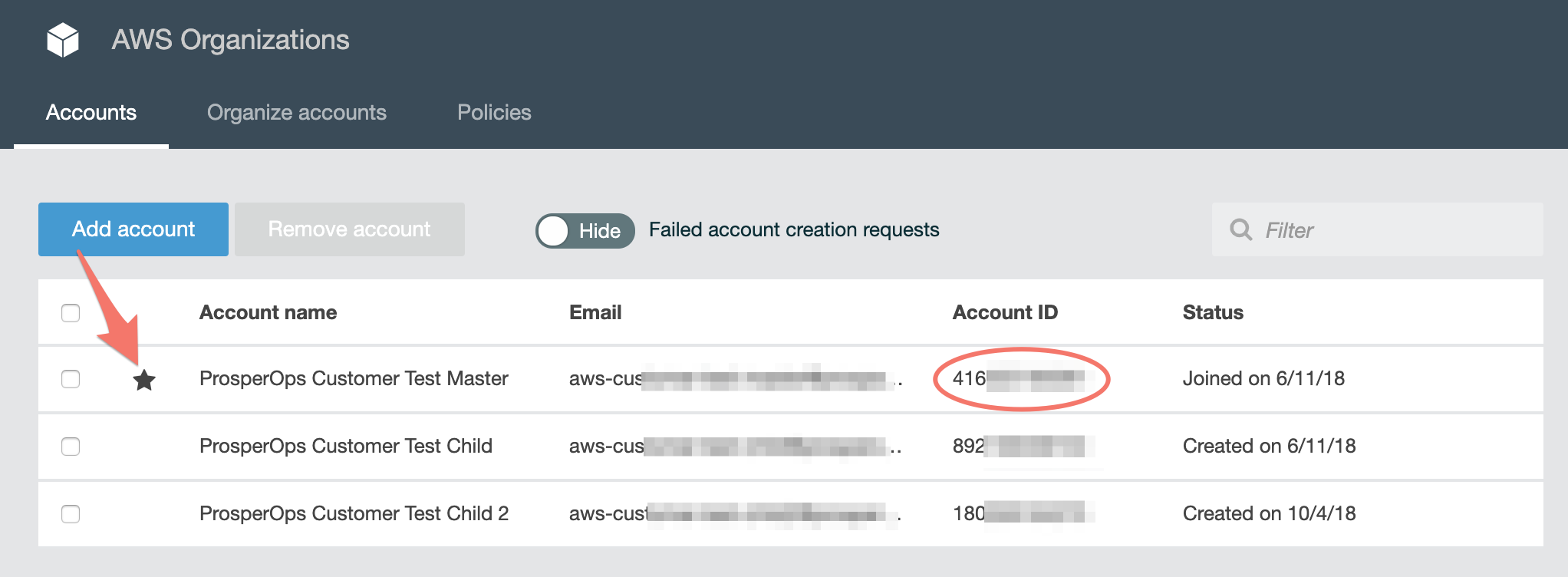
If you don't see this info, your account is a member account. To determine the management account, navigate to the Billing Dashboard > Bills page and the management account number will be in the upper right corner as shown:
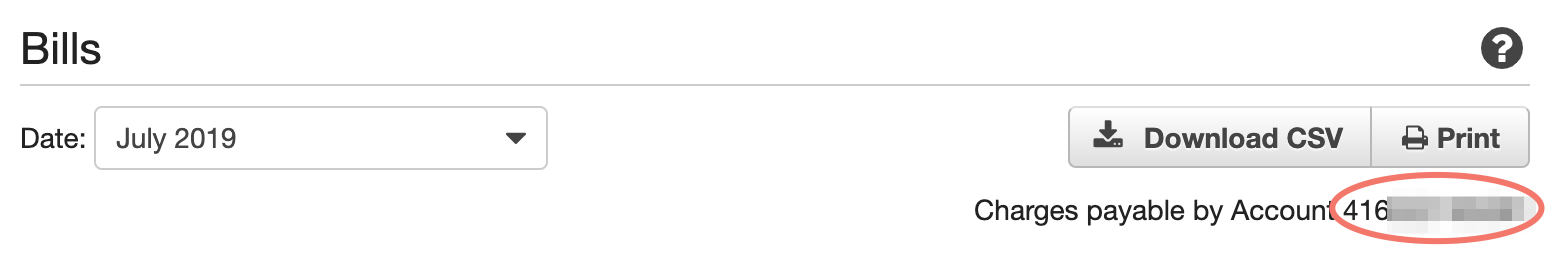
Determine via the AWS CLI
Run the following AWS CLI command:
aws organizations describe-organization
Whether the current account is a management or member account, the management account number will be returned as MasterAccountId in the response.