Using the AWS Console to update Management Account permissions
This article assumes you have already configured your AWS Management Account for a Savings Analysis and are updating permissions to enable ProsperOps active discount management.
In order for ProsperOps to actively manage Reserved Instances and Savings Plans, additional permissions are required beyond what was necessary for the Savings Analysis. While the permissions set being added is broader, it is still least privilege and grants the minimum rights required for ProsperOps to function.- Open a new browser tab, navigate to the AWS Console, and log in to the Management account.
- Return to the ProsperOps Console and click the Update IAM Policy button.
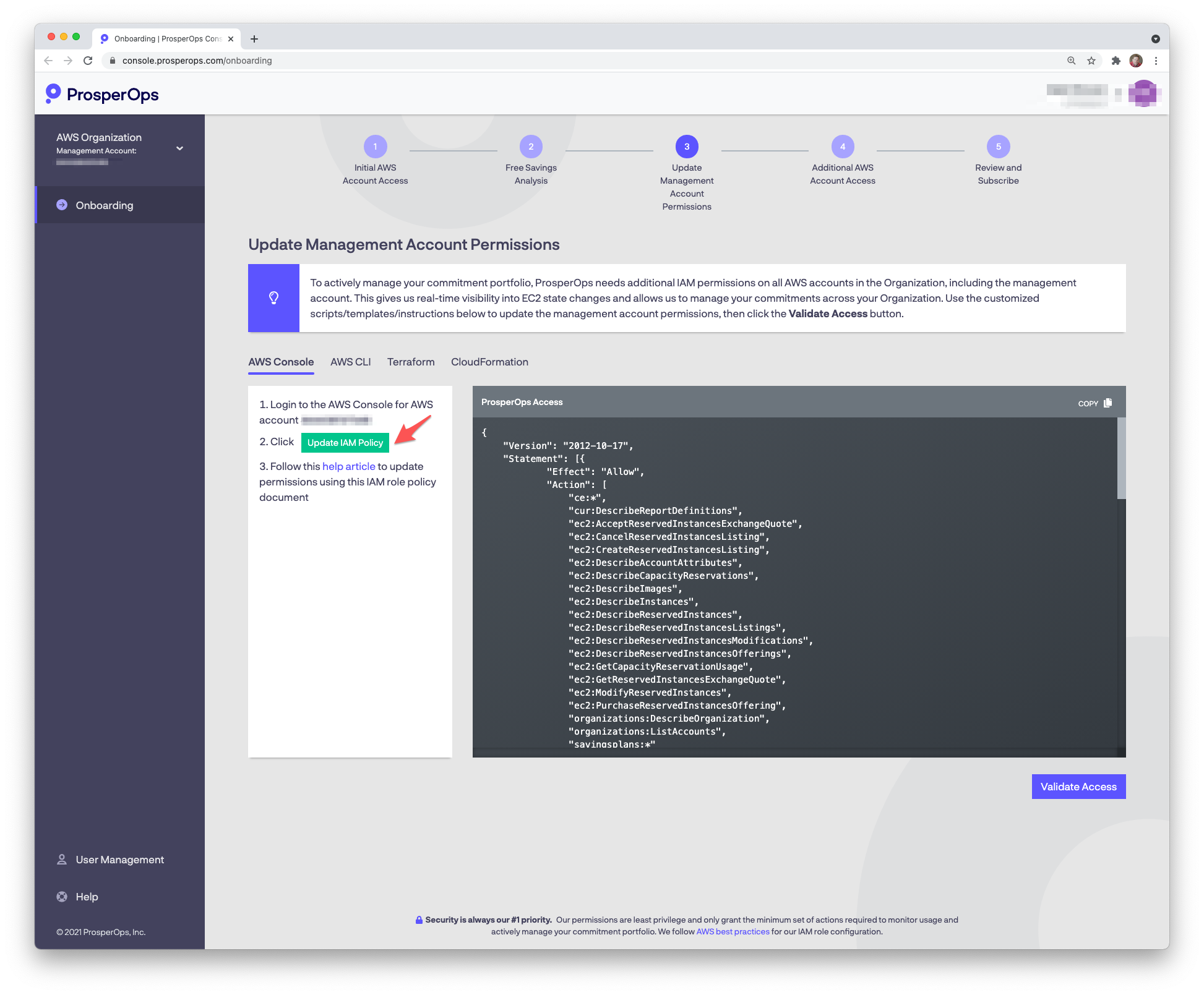
- You will be taken to the existing ProsperOps role Permissions page in the AWS Console. Drop down the ProsperOps inline policy and click the Edit button.
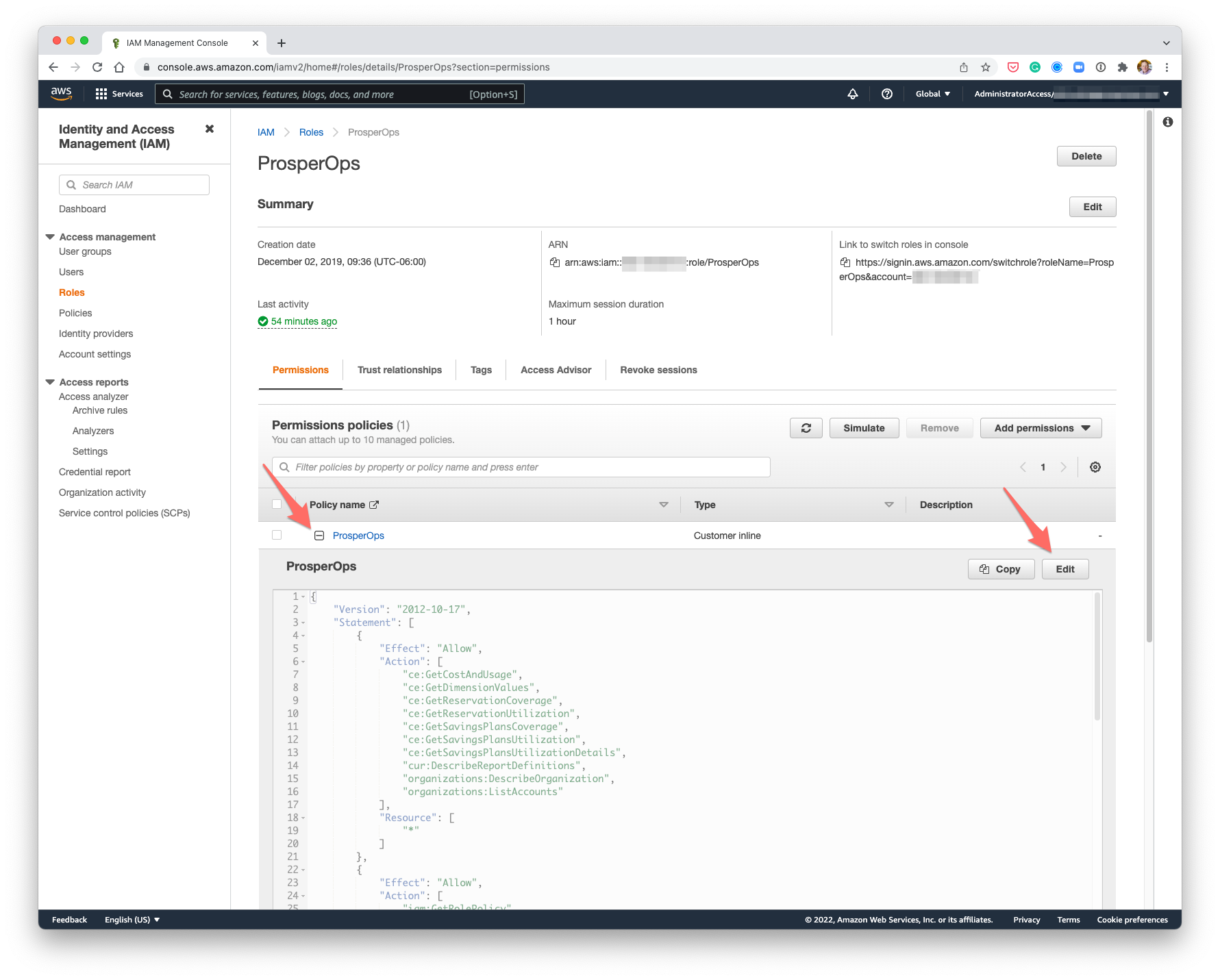
- Return to the ProsperOps Console and click the copy icon in the upper right corner of the policy window to copy the new IAM policy to your clipboard.
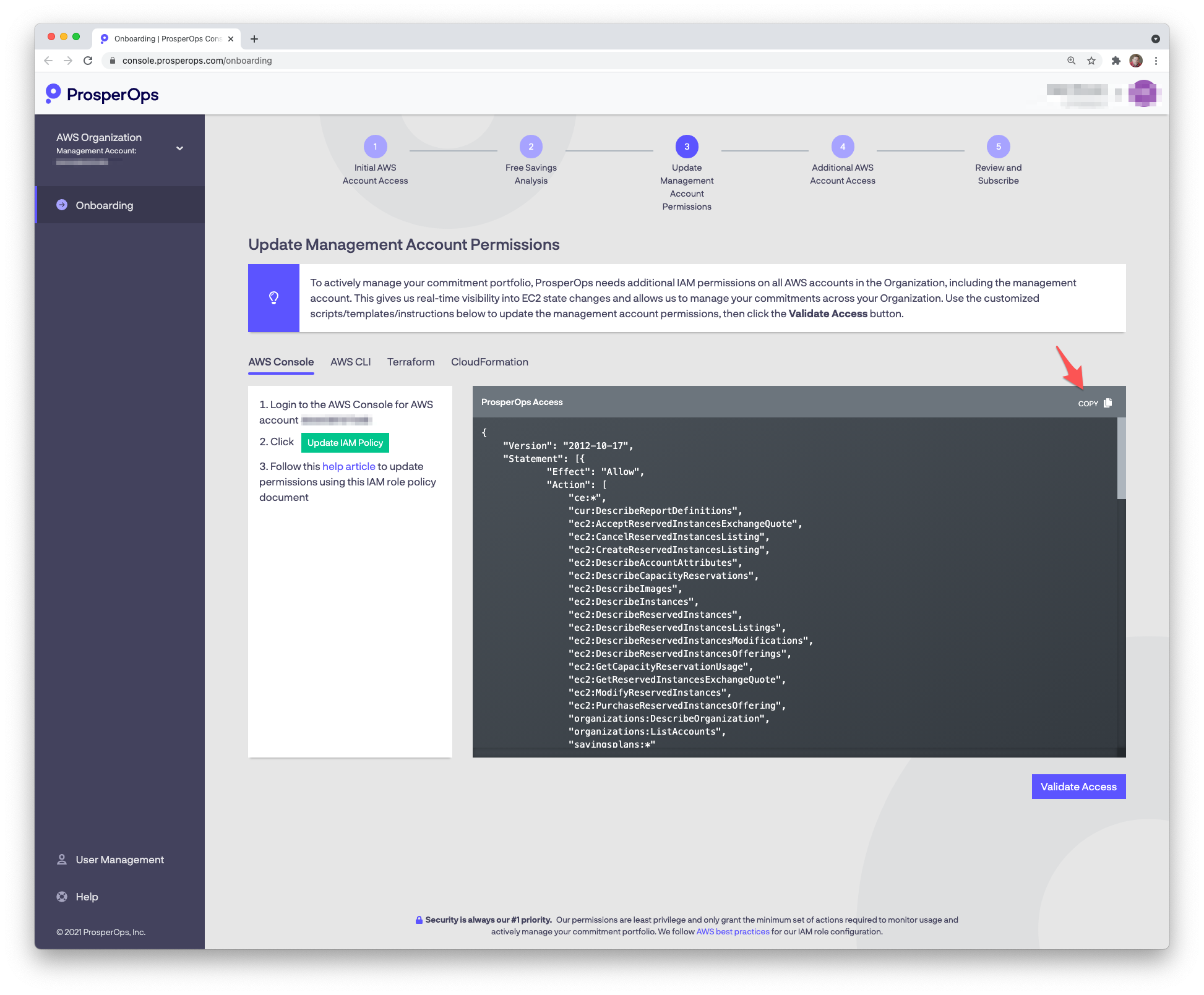
- Return to the AWS Console. Select the JSON tab, replace the existing inline policy by pasting the new policy into the editor, then click Review policy.
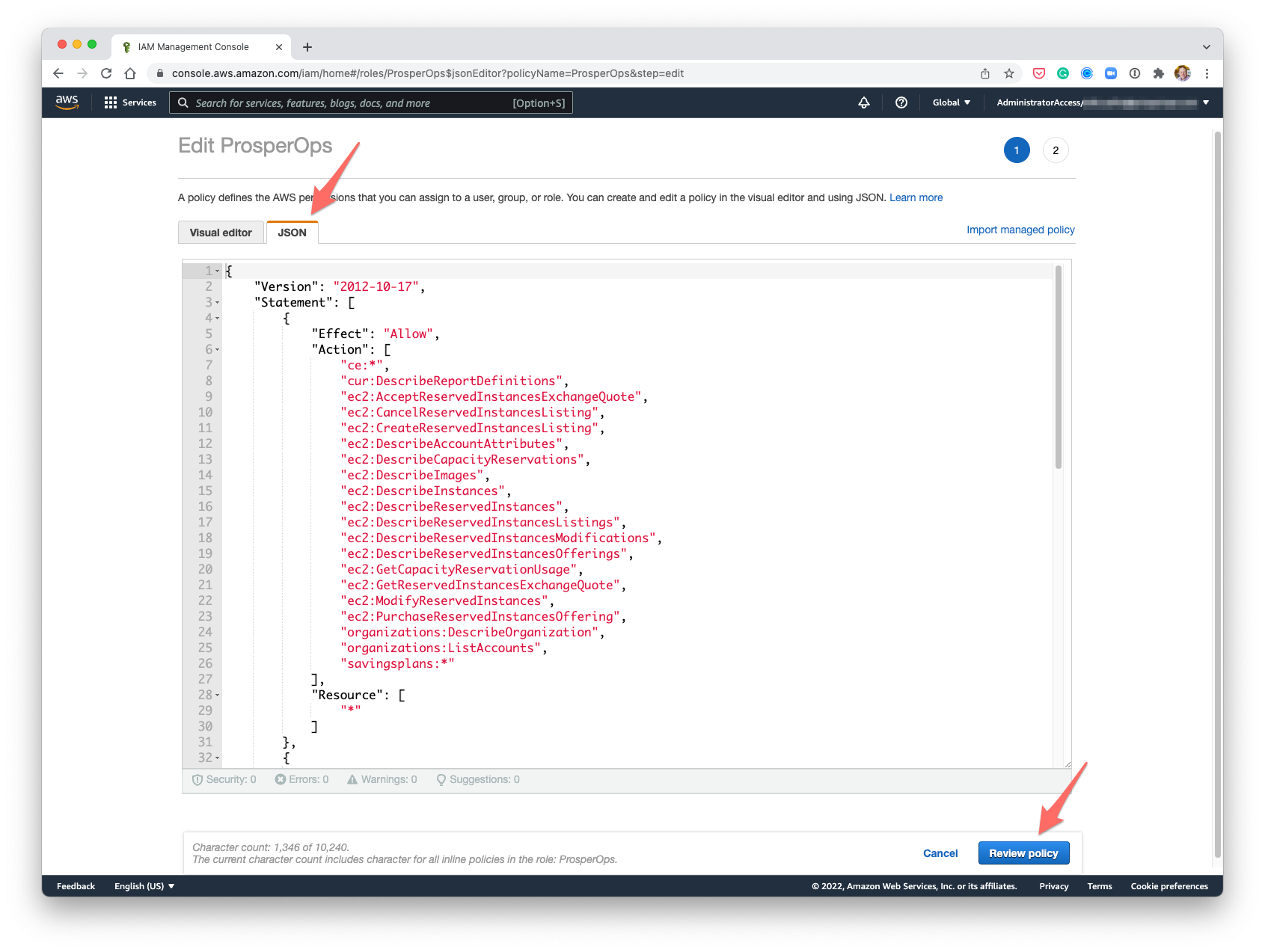
- Click Save changes.
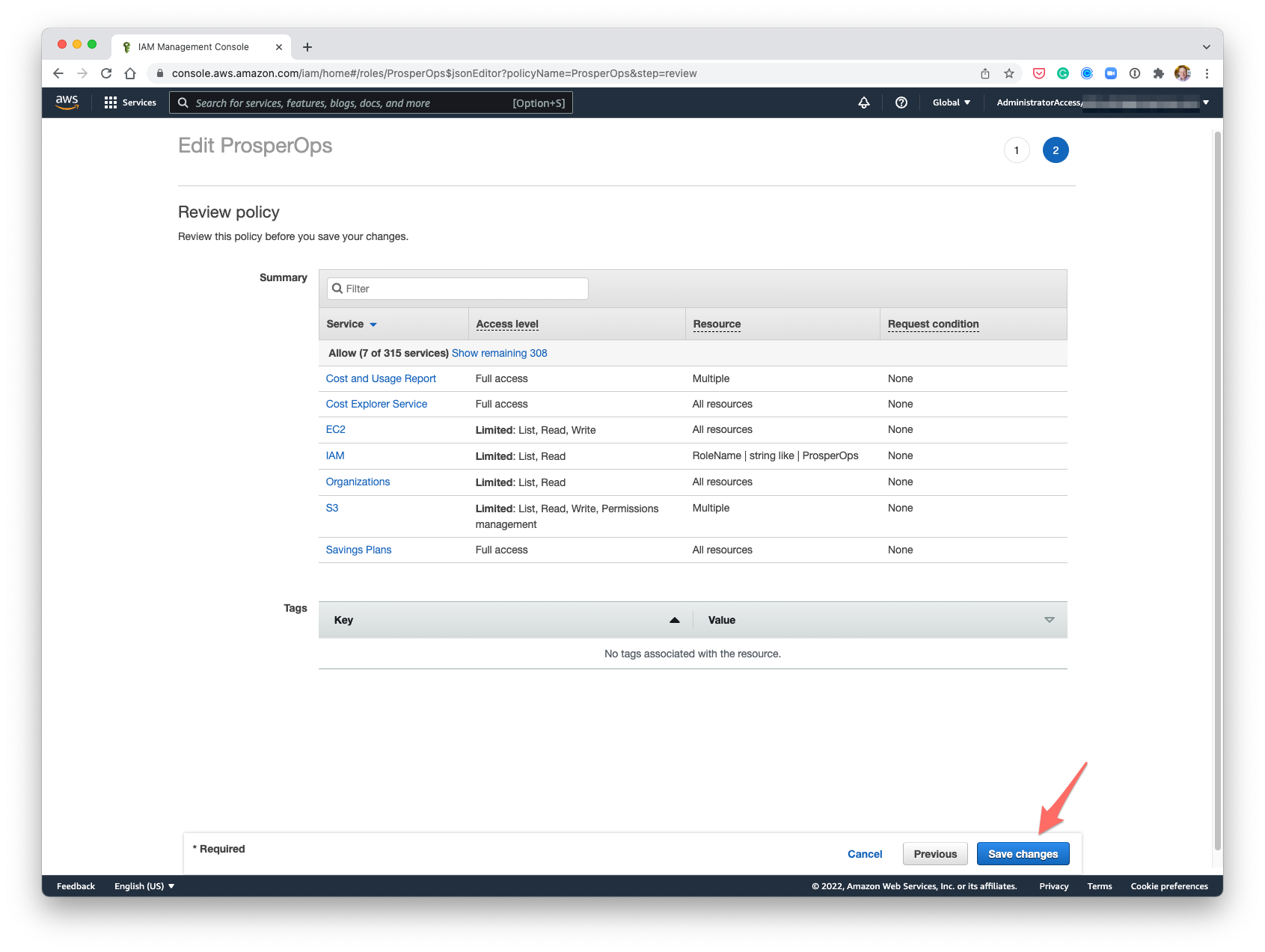
- Return to the ProsperOps Console and click Validate Access.
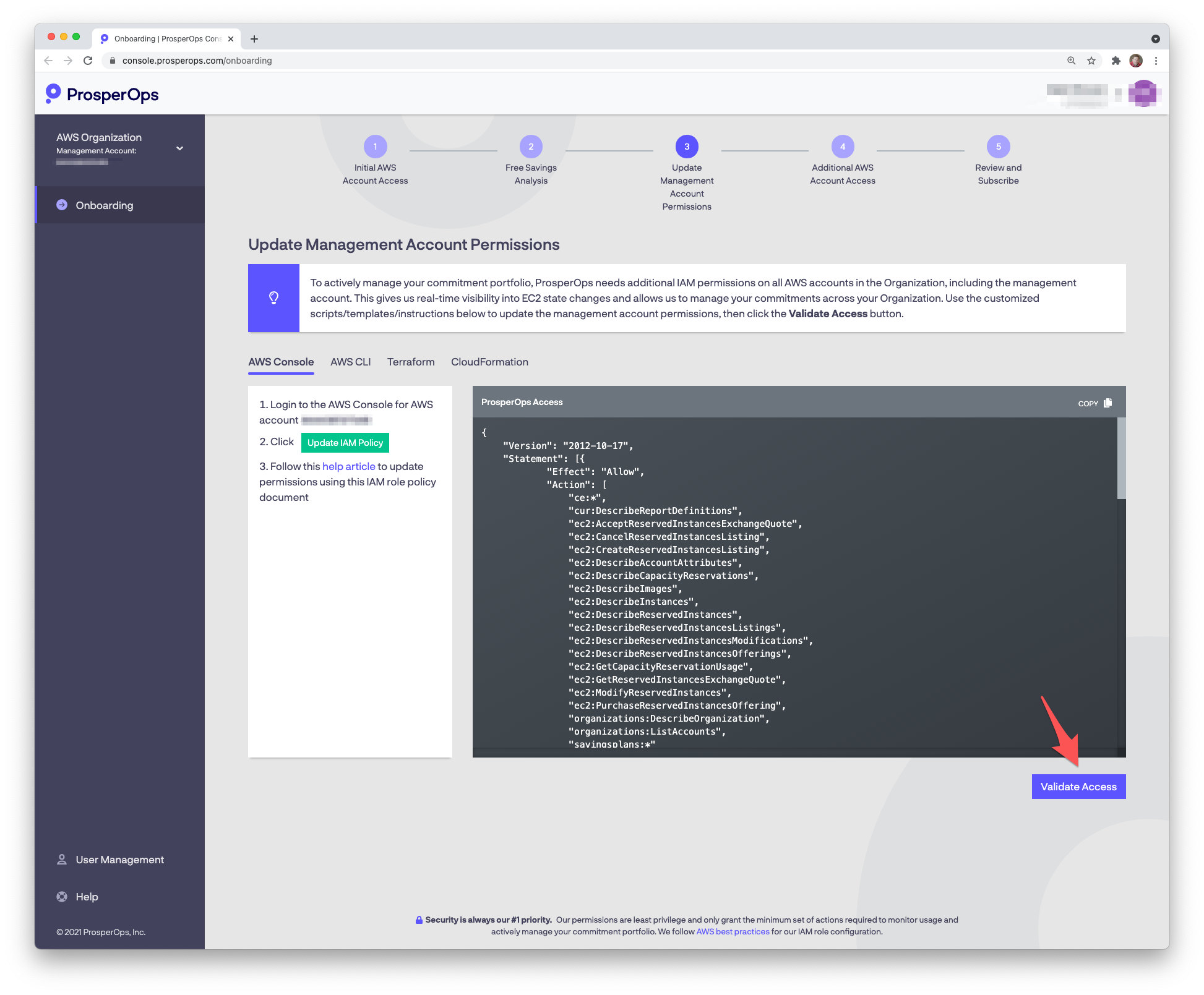
- Once access has been validated, your AWS Management account is configured for active discount management! Nice work. 👏
